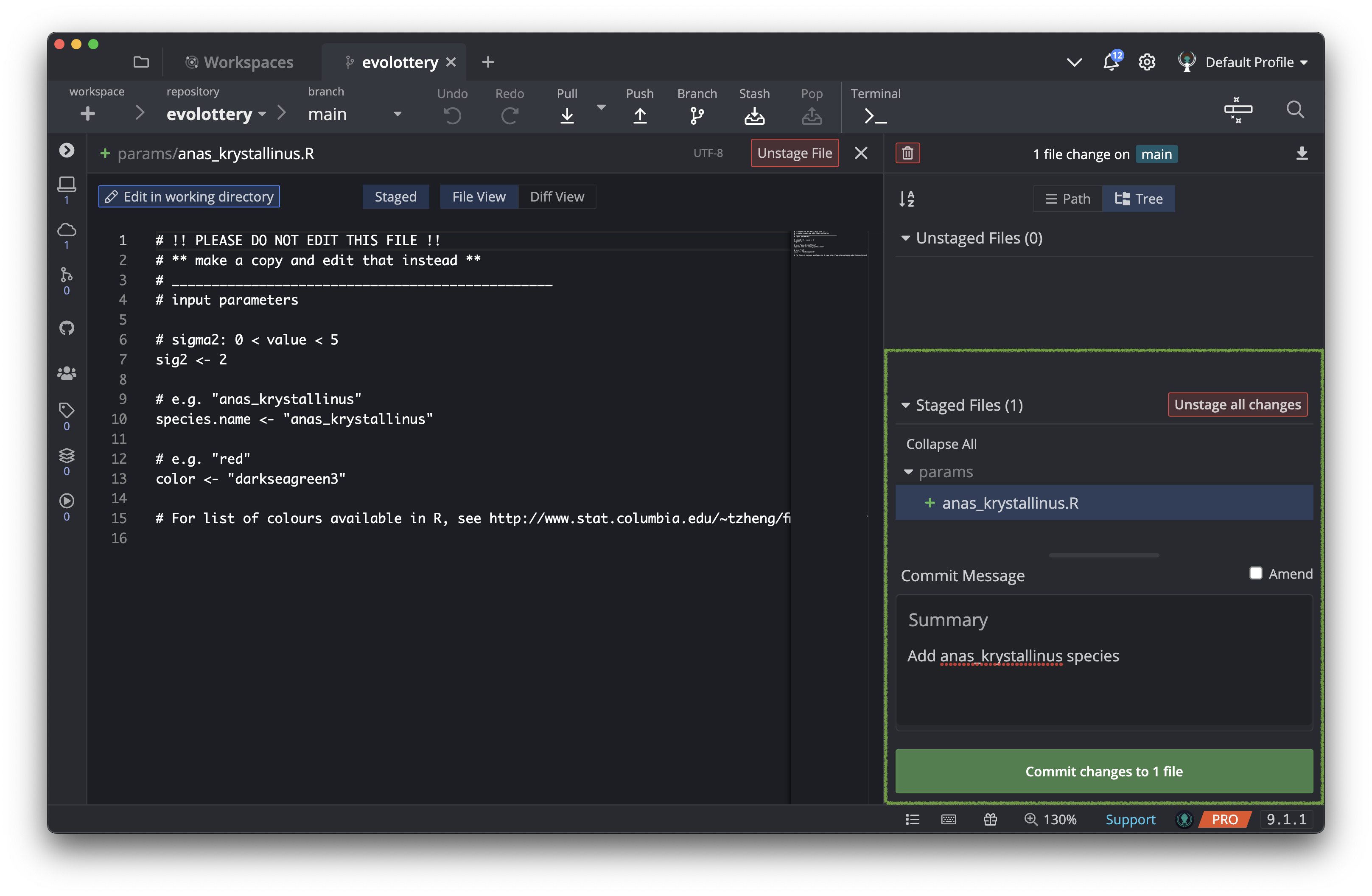Version Control for Researchers > Cloning and Collaborating with GitKraken Client > Committing Changes
Committing Changes
Save and Commit changes locally to git
-
Save the changes to your parameters file.
-
Stage your file, write a commit message and commit.
Please ONLY STAGE YOUR NEW PARAMETER FILE (ie if for any reason you’ve accidentally edited any other file in the repo, please do not stage it).
The changes have now been committed locally to git but we still need to update our remote forks on GitHub. We’ll do this by pushing our local changes to GitHub.